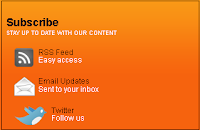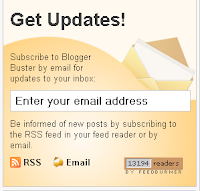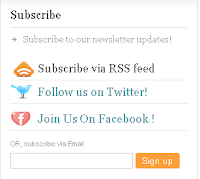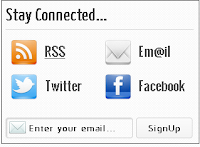This Blog Provide All Type Of Useful Information On All Topic Like, Entertainment,Classifieds,Articals,SEO Tools,Blogger Tips,Youtube Tips,Adsence,FaceBook Tricks And Much More
Saturday 29 September 2012
Sunday 23 September 2012
How to add Alert message box to your blogger
This tip is helpful for bloggers,You can display new message box to your site when visitor came your site.Using this, we can give special announcement.Most important is If visitor click "OK" he can visit the site.If not, we can redirect him to some other site.This gadget will helpful some time.(not mean every time).Thats why i share with you.you can try it.
How To Add Simple Subscribe Widget To Blogger
This is a cool subscribe gadget. Actually, Rss feed
subscription is really important in blogger.So, this is a simple
gadget, it include Rss Subscriptions, Twitter Followers and
Facebook likes.It include Hover effect with shadow feature.
It will looking great with your blogger.This will helps to increase
Subscribers Twitter followers and Facebook fans.You can
add this widget with few steps,(just using add gadget to, add to
blogger.Follow below Steps to add it to your blog.
Beautiful Slide Egg Bookmarking Widget for Blogger
This is a attractive Social bookmark gadget.It woks
great with side open with including Hover Effect also.
It Include the buttons Facebook share, Twitter,
Google +, Blogger, LinkedIn, Stumble Upon, Email
and the Share This Icon.This tutorial will helps you to
add it to your blog.
Follow These Steps.
Add Cool Jquery Popup Facebook Like Box To Blogger
Actually Social bookmarking is also part of Seo. It helps
to drive quality traffic to our blog. So,social bookmarking is
instant way to get get traffic. Facebook is no 1 social network
in the present, So, its helps to get traffic to our website lot.
If we have a fan page with more of fans, it will helps to get
lot of traffic.So this tutorial will help to increase your fan.
When visitors viewing your website. this jquery popup
Facebook like box will appear.it will helps to grow up your
fans.
Cool / Awesome Drop Down Menu Bar For Blogger
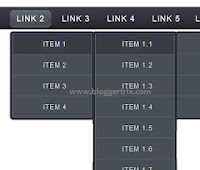 This tutorial will explain how to add cool
drop down menubar for your blogger.Actually
menubar is main thing of the blog.Because
you can add main pages link with it, like
contact us page,Privacy policy,Site-map, etc.
So, you have to choose right menubar to your
blog.Now i posted more quality menubars,
you can add it as your like. Click below link to
get all menubar tutorials.
This tutorial will explain how to add cool
drop down menubar for your blogger.Actually
menubar is main thing of the blog.Because
you can add main pages link with it, like
contact us page,Privacy policy,Site-map, etc.
So, you have to choose right menubar to your
blog.Now i posted more quality menubars,
you can add it as your like. Click below link to
get all menubar tutorials.Attractive Round Corners Css3 Search Box For Blogger
Earlier i posted about Css3 3D style search
box.This is also nice Css3 style search box.
You can keep it on your sidebar You can
check my earlier post.Add Sleek Search
Box With Social Buttons For Blogger Its
also great style with social buttons. you
can add this to your blog easily. Try it.
box.This is also nice Css3 style search box.
You can keep it on your sidebar You can
check my earlier post.Add Sleek Search
Box With Social Buttons For Blogger Its
also great style with social buttons. you
can add this to your blog easily. Try it.
Add Circle Image Style To Popular Post In Blogger
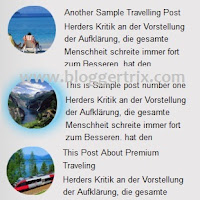
In this post im going to explain, how to add circle
image popular post widget to your blogger.Actually
popular post widget help you to identify popular post
in your blog.In blogger already have this widget ,
so we can do some customize for make it attractive.
This include with nice hover effect too. Earlier i
posted three popular widget design. ill keep link
blow.
image popular post widget to your blogger.Actually
popular post widget help you to identify popular post
in your blog.In blogger already have this widget ,
so we can do some customize for make it attractive.
This include with nice hover effect too. Earlier i
posted three popular widget design. ill keep link
blow.
Friday 21 September 2012
Moving Down Background for Blogger

Now,
I will share about Moving Down Background for Blogger. This trick is
very unique. Why? Because the blog background will move without
scrolling. So I called this "Unique Background". Want to see the DEMO? OK, now if you want to try Moving Down Background for Blogger, just follow the steps below.
Thursday 20 September 2012
How To Make A Slide Menu
Hi, Blogger! Now, I will teach you, about How To Make A Slide Menu. Maybe you don't know, what is Slide Menu? Directly, I will give you the example of Slide Menu here. So, if you want to add this menu to your blog, you have to follow the steps.
Animated Label with jQuery
 Did you know, jQuery Link Nudging? Now we will add jQuery
Link Nudging in Label. What is the effect? So, when you put your cursor
on one of the label, the label will be move to the right. The You can try in this page (Try on "Labels"). Looks nice right? Now, if you wanna try Animated Label with jQuery, just follow the steps below.
Did you know, jQuery Link Nudging? Now we will add jQuery
Link Nudging in Label. What is the effect? So, when you put your cursor
on one of the label, the label will be move to the right. The You can try in this page (Try on "Labels"). Looks nice right? Now, if you wanna try Animated Label with jQuery, just follow the steps below.Add Zoom Hover Effect to Image
Hi friends! Maybe you've heard about How to Add Drop Shadows Effect to Images. Now, we will make new effect. That's Add Zoom Hover Effect to Image.
Shortly, when you put your cursor on an image, the image will be zoom
(larger). Do you want to try the demo? OK, this is it. And if you want
to know how to make the effect, just follow the steps below.
Add Floating Spoiler Menu

Hi, guys! Now, we will try to
add floating spoiler menu. This spoiler menu is difference with others. We
don't need to click the button to display the menu. Just put your cursor on this
menu, and the menu wil be slide out. Want to see the
DEMO? Now, if you wanna add floating spoiler menu into your blog, just
follow the steps below.
Wednesday 19 September 2012
Add Flying Bat
Do you like a bat? Bat is an animal that can fly. In movies bat often played a vampire. But i will not discuss about bat. In this trick you can add flying bat into your blog. So your blog will be scary, because some bats fly on your blog. Your blog become the world night! OK I will fastly if you happy with this trick, just follow the steps below
Add Flying Butterfly
Hi, My loyal readers. Have you ever to seen a blog that decorated by flying butterfly. Maybe you think that's very beautiful (But I don't think so). So if you think like me, don't try this trick. Ok, ok serious! That was only for not too strained. Ok if you want to learn this trick, i gave you many choice and you only follow the steps below
Add Flying Balloon
Hi, Blogger Lovers! If in the previous post I share to you about how to add flying bat, now i will teach you about how to add flying balloon. If we see balloon, we will remember about our childhood. Childhood was always identified with balloon. So if we put balloon on our blog, we will always remember about our childhood. And, if you want to learn this trick, i will share to you how to add it on our blog. Just follow the sreps below :
Monday 10 September 2012
Html and javascript code posting background style1 for your blog.
Follow simple giving below step to adding this effect in your code post---->>>>>
Monday 3 September 2012
Add top floating subscription widget in blog.
Now add best top floating subscription widget in your blogger blog easily.  Follow below giving simple and easy step to adding this great widget in your blogger blog---->>>
Follow below giving simple and easy step to adding this great widget in your blogger blog---->>>
Add attractive feedburner subscription widget in your blog.
 Now add best designing and attractive feedburner widget box in your blogger blog sidebar easily.
Now add best designing and attractive feedburner widget box in your blogger blog sidebar easily. Follow simple and easy step to adding this feed box in your blogger blog ---->>>>
Add cool email subscription box in your blog
Hello friends now add special cool email subscription box in your blogger sidebar easily now.
 Follow simple and easy step to adding this box in your blogger sidebar --->>>>
Follow simple and easy step to adding this box in your blogger sidebar --->>>>

Add best css feedburner subscription widget in blog.
Hi friends now add this best css feedburner subscription box your blogger blog easily now.  Follow simple and easy step to adding this widget in blogger blog easily ---->>>>
Follow simple and easy step to adding this widget in blogger blog easily ---->>>>

Add Yellow color feedburner subscription box in blogger sidebar.
Now add this special yellow color feedburner email subscription box in blogger easily.
 Follow simple and easy step to adding this widget box in blogger ---->>>>
Follow simple and easy step to adding this widget box in blogger ---->>>>

Sunday 2 September 2012
Add super fading effect social bookmark buttons below all blogger post.
Hi friends now add super fading effect bookmarking buttons below all blog post easily.
Follow simple and easy step to adding this fading style widget in your blogger ---->>>>
Subscribe to:
Posts (Atom)