Hi friends now add this special twitter widget box below all blogger post easily and get twitter followers.
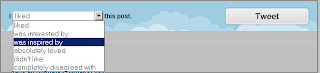
Follow simple and easy step to adding this box below every post---->>>> * First go to your blogger Dashboard.
* Now click in design tab and edit HTML.
* Now click in small box to expand your blogger template.
* Find this code ]]</b:skin> by ctrl+f key easily.
* Copy below code and paste before ]]</b:skin>
* And copy below code and paste after <data:post.body/>
NOTE:- Change red color Highlighted Text with your blog URL Ok* Now click in design tab and edit HTML.
* Now click in small box to expand your blogger template.
* Find this code ]]</b:skin> by ctrl+f key easily.
* Copy below code and paste before ]]</b:skin>
.tweet-reaction {
background : #c0deed url('http://buildinternet.s3.amazonaws.com/theme-files/images/twitter-bg.jpg') no-repeat;
padding : 20px 15px;
margin : 5px 0 0 0;
}
.tweet-reaction a {
float : right;
margin : -7px 0 0 0;
background : url('http://buildinternet.s3.amazonaws.com/theme-files/images/tweet-button.png') no-repeat left top;
width : 161px;
height : 34px;
overflow : hidden;
text-indent : -9999px;
}
span.mood {
font-weight : bold;
font-size : 12px;
font-family : "Helvetica Neue", Helvetica, Arial, sans-serif;
color : #222;
} * Now again find this code <data:post.body/> by CTRL+F key.* And copy below code and paste after <data:post.body/>
<div class="tweet-reaction" id="tweet-reaction">
<span class="mood">I <select id="feedback">
<option value="Liked">liked</option>
<option value="Interesting">was interested by</option>
<option value="Inspired by">was inspired by</option>
<option value="Absolutely loved">absolutely loved</option>
<option value="Didn't like">didn't like</option>
<option value="Completely disagree">completely disagreed with</option>
</select> this post.</span>
<a href="http://twitter.com/home?status=LikedADD HERE YOUR BLOG URL" id="tweetit" target="_blank">Tweet</a>
</div>
No comments:
Post a Comment