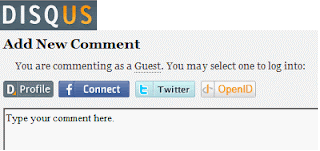
Follow simple and easy step to install DISQUS comment box to blogger --->>>>>
* First go to you this link http://disqus.com/admin/register/
* Now fill the registration form as below giving image.
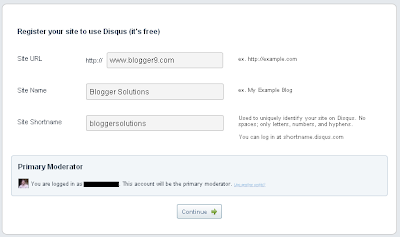
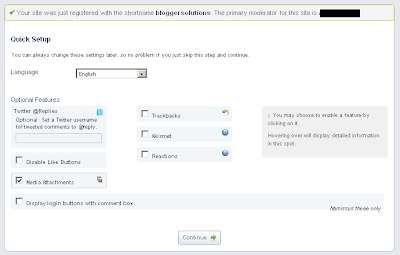
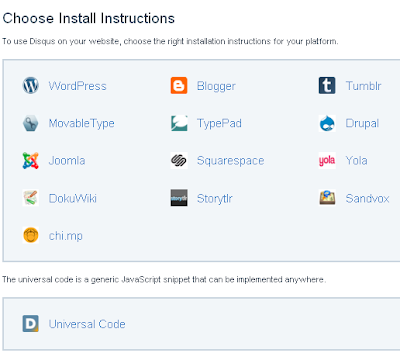
* Now click to Blogger Option in this page. after click in blogger optin ne page open as below image.
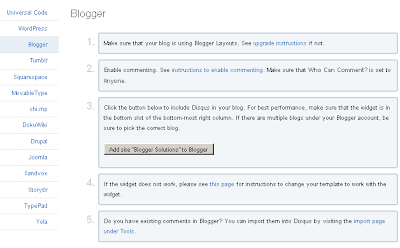
* Now click in Add Site......... button which is show as below image.

* After clicking this button you will redirect to blogger page element. as below image.
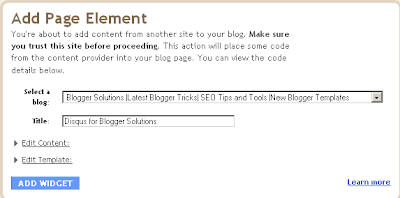
* Now click to ADD WIDGET button and you are done. you can remove Title from this widget.
Note : Do you have existing comments in Blogger? You can import them into Disqus by visiting the import page under Tools.
* Now you can see DISQUS comment box under your blog post.
No comments:
Post a Comment