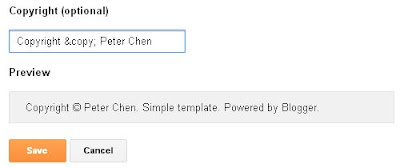The world being going viral with the social media craze, its Facebook that has taken up the limelight all over again! Although Facebook has been enjoying its strong lead among all the Social Networks, there has always been something way too irritating about the site which most of us have had ignored till now. What happens most of the time when you try opening a link on your Facebook to use some application? All you have to do is to see your page redirecting to several locations where you are asked to accept the links that actually are for letting them access your information. Apart from security issues and frustrating, unwanted redirecting of pages, you soon find the entire process too time consuming, forcing you tosimply quit the desire of using that application and find something else. Even if anyone of you has go t a high patience level and continues with the process till the end, what he achieves for his endurance is automatic, irrelevant posting on his Timeline. If you have had been a victim of such situations, here is a good news for you!