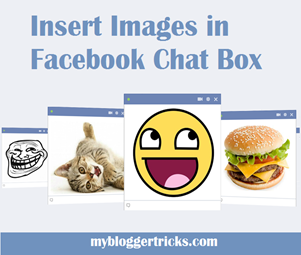 The advent of Social Media has given a new scope when it comes to sharing emotions with loved ones. At this Stage where Social media, mainly Facebook, has taken the “must Have” status in our lives, it’s important to accept that no matter how great our love for Facebook is, it still provides limited features to its users when it comes to Facebook Chat. Now let us have a flashback of Windows Live Messenger. The chat there is what I call “an actual fun to have Chat”, where you can share images, use emotions, winks, can avail voice chat, etc.
The advent of Social Media has given a new scope when it comes to sharing emotions with loved ones. At this Stage where Social media, mainly Facebook, has taken the “must Have” status in our lives, it’s important to accept that no matter how great our love for Facebook is, it still provides limited features to its users when it comes to Facebook Chat. Now let us have a flashback of Windows Live Messenger. The chat there is what I call “an actual fun to have Chat”, where you can share images, use emotions, winks, can avail voice chat, etc.This Blog Provide All Type Of Useful Information On All Topic Like, Entertainment,Classifieds,Articals,SEO Tools,Blogger Tips,Youtube Tips,Adsence,FaceBook Tricks And Much More
Thursday, 9 August 2012
How to insert images in Facebook Chat box?
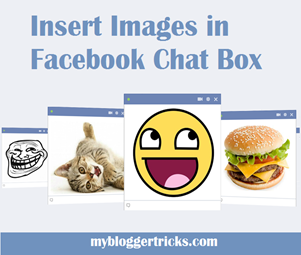 The advent of Social Media has given a new scope when it comes to sharing emotions with loved ones. At this Stage where Social media, mainly Facebook, has taken the “must Have” status in our lives, it’s important to accept that no matter how great our love for Facebook is, it still provides limited features to its users when it comes to Facebook Chat. Now let us have a flashback of Windows Live Messenger. The chat there is what I call “an actual fun to have Chat”, where you can share images, use emotions, winks, can avail voice chat, etc.
The advent of Social Media has given a new scope when it comes to sharing emotions with loved ones. At this Stage where Social media, mainly Facebook, has taken the “must Have” status in our lives, it’s important to accept that no matter how great our love for Facebook is, it still provides limited features to its users when it comes to Facebook Chat. Now let us have a flashback of Windows Live Messenger. The chat there is what I call “an actual fun to have Chat”, where you can share images, use emotions, winks, can avail voice chat, etc.How to Chat With Your Facebook Friends Using Skype?
 Facebook is all about connecting with your friends. It might not be the best chatting client, but it is the largest database of people online, since around 901 million people use Facebook actively. Many of you might know about Skype. It is one of the best chatting and IM, and the best voice chat services in the world. It so happens that now, you can integrate the best chatting service in the world with the world's largest database of profiles, and you've got yourself a powerful recipe to connect with the people around you that you love. Yes! You can now use Skype to chat with your Facebook friends and video call them without visiting Facebook.com!
Facebook is all about connecting with your friends. It might not be the best chatting client, but it is the largest database of people online, since around 901 million people use Facebook actively. Many of you might know about Skype. It is one of the best chatting and IM, and the best voice chat services in the world. It so happens that now, you can integrate the best chatting service in the world with the world's largest database of profiles, and you've got yourself a powerful recipe to connect with the people around you that you love. Yes! You can now use Skype to chat with your Facebook friends and video call them without visiting Facebook.com!Customize Facebook Chat: Change Font Size & Add Emoticons
Since the day Facebook launched its Facebook Chat, many of us have been waiting for some improvements in the chat options but till now, Facebook provides no high level options to customize the chat. If you are a consistent Facebook user, you must be suffering at your end as well with the irritating Facebook Chat box that keeps on bugging you if you are online. This default chat box keeps on popping up. The worst part is the fact that you cannot move the box around, cannot minimize it for as long as you wish no options available to change size and fonts and most importantly, you cannot share emotions with the Facebook Chat. Many people, due to the mentioned reasons, hardly turn back to Facebook Chat as the primary Chatting platform and are force to look for other alternatives like Skype, Windows Live and Yahoo. its natural that maintaining several messengers at the same time can be too much irritating at times, where forgetting the password is a common practice.
Install Facebook Open Graph Redirect: Use Apps without installing them

The world being going viral with the social media craze, its Facebook that has taken up the limelight all over again! Although Facebook has been enjoying its strong lead among all the Social Networks, there has always been something way too irritating about the site which most of us have had ignored till now. What happens most of the time when you try opening a link on your Facebook to use some application? All you have to do is to see your page redirecting to several locations where you are asked to accept the links that actually are for letting them access your information. Apart from security issues and frustrating, unwanted redirecting of pages, you soon find the entire process too time consuming, forcing you tosimply quit the desire of using that application and find something else. Even if anyone of you has go t a high patience level and continues with the process till the end, what he achieves for his endurance is automatic, irrelevant posting on his Timeline. If you have had been a victim of such situations, here is a good news for you!
Subscribe to:
Comments (Atom)
