 Hello friends now disable Right click in your blog so that anybody can not copy your valuable content.
Hello friends now disable Right click in your blog so that anybody can not copy your valuable content. Follow simple and easy step to adding this trick in your blog easily now ---->>>
This Blog Provide All Type Of Useful Information On All Topic Like, Entertainment,Classifieds,Articals,SEO Tools,Blogger Tips,Youtube Tips,Adsence,FaceBook Tricks And Much More
 Hello friends now disable Right click in your blog so that anybody can not copy your valuable content.
Hello friends now disable Right click in your blog so that anybody can not copy your valuable content. 

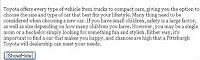
<script src="http://jqueryjs.googlecode.com/files/jquery-1.3.2.min.js" type="text/javascript"></script> <script type="text/javascript"> $(document).ready(function(){ $('#butShowHide').click(function() { $('#pShowHide').toggle(); }); }); </script> <p id="pShowHide" style="display:none">Insert Your Content Here</p> <button id="butShowHide">Show/Hide</button>