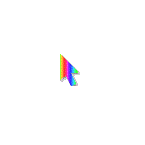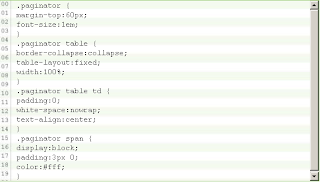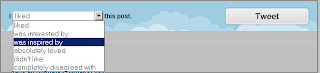This Blog Provide All Type Of Useful Information On All Topic Like, Entertainment,Classifieds,Articals,SEO Tools,Blogger Tips,Youtube Tips,Adsence,FaceBook Tricks And Much More
Friday 31 August 2012
New blogger add Automatic Read More widget For Blog With Thumbnail
Hello friends i am talking about read more widget for your blogger blog, how can add this read full this post to learn.Automatic Read More Hack For Blogger With Thumbnails i.e expandable post hack for blogger with thumbnail of image used in blogger posts and all this work is done by the script automatically,you just dont need to locate your image the script will do all work for you automatically.Just you have to write your post and publish it with one image in post related to post.
New blogger add Recent Posts with Thumbnails Widget for Blog
This post explains how to add Recent Posts widget in Blogger with image thumbnails:
Yesterday, when I was working on my new Magazine style wordpress to Blogger template conversion (I'll release the template tomorrow )
)
..this idea popped up in my mind. This feature is also requested so many times here.. so, here we go..
After many trial n errors, I finally did it!
Features:
Thumbails to Recent Posts
Comment Count
Yesterday, when I was working on my new Magazine style wordpress to Blogger template conversion (I'll release the template tomorrow
..this idea popped up in my mind. This feature is also requested so many times here.. so, here we go..
After many trial n errors, I finally did it!
Features:
Thumbails to Recent Posts
Comment Count
How to add adsense parser in your blogger.
Hey! dear visitor. here is the new trick for adsense users. You must generate Parsed code for your adsense code because you cannot put adsense code directly in the xml.So parse it using Adsense Parser tools.This tool help your visitors to parse their adsense code. These are the following steps to do the above hack. please add your comments here! Thank you.
How to Add 3D Social Bookmark Buttons to Your Blogger read it.
Social bookmarking and social news allow you to specifically target what you want to see. Instead of going into a search engine, typing something in, and then searching for that needle in a haystack, you can quickly narrow down the items to what you are looking for.
Because many social bookmarking sites display recently added lists and popular links, you can both stay current and see relevant information.
Because many social bookmarking sites display recently added lists and popular links, you can both stay current and see relevant information.
Thursday 30 August 2012
Plus Cool Highlighter Scroller to Blogger,How? Read full story.
Hi Friends i am telling about you new blogger design effect and how can add this on your blogger.com blog are you know what i will give you trick no you don't know. I am sharing with you how we can add Highlighter Scroller to Blogger this is best tricks who want to add some message to their blog for their blog visitor this is best secrets for blogger owner to highlight their text in blogger now add this with giving following step below and enjoy with your blog comment to this post for my blog now.
Earn Money by Domain name parking from internet.
Hi Friends i am telling about how to earn money by online from your domain............................!
Domain parking is one method of earning money from domaining. It’s sweet in that it involves comparatively little work compared with developing a website or selling domains, yet can provide a good income. It scales incredibly well, allowing you to profit from thousands of domains, whereas realistically no one could ever develop that many domains.
Domain parking is one method of earning money from domaining. It’s sweet in that it involves comparatively little work compared with developing a website or selling domains, yet can provide a good income. It scales incredibly well, allowing you to profit from thousands of domains, whereas realistically no one could ever develop that many domains.
Directory of Blog Advertising Opportunities in whole internet.
Following is a list of companies that provide advertising opportunities for bloggers to generate an income from their blogs. These are in alphabetical order.
This directory is meant to give a comprehensive list of advertising opportunities for bloggers, but is not intended to be an endorsement by About Web Logs. Do your research to make sure a new advertising or blog monetization opportunity is right for you and your goals for your blog before you commit to anything.
This directory is meant to give a comprehensive list of advertising opportunities for bloggers, but is not intended to be an endorsement by About Web Logs. Do your research to make sure a new advertising or blog monetization opportunity is right for you and your goals for your blog before you commit to anything.
Wednesday 29 August 2012
Plus best dancing style subscription widget in blogger sidebar
Hi friends now add this special dancing style subscription widget in blogger sidebar easily.
 Follow simple and easy step to adding this special widget in blogger ---->>>>
Follow simple and easy step to adding this special widget in blogger ---->>>>

Plus Facebook Like and send button easily to blogspot.
Add Facebook Like and send button easily to blogspot.

Follow simple and easily way to adding this to blogger --->>>>
Tuesday 28 August 2012
How to Add Three Columns To Your Blogger Footer Section
Plus super hover effect social share button in blogger post footer
Hi friends now add new style social share button in blogger post footer easily by this method.
 Follow simple and easy step to adding this special button in post footer--->>>>
Follow simple and easy step to adding this special button in post footer--->>>>
Monday 27 August 2012
Top 10 PPC Ads Network For Earning Online By Blogging
Top 10 PPC Ads Network For Earning Online By Blogging.
1- Google adsense

Maximize revenue from your online content.Google AdSense is a free program that enables website publishers of all sizes to display relevant Google ads and earn.
1- Google adsense
Maximize revenue from your online content.Google AdSense is a free program that enables website publishers of all sizes to display relevant Google ads and earn.
How to Get blog Traffic by Facebook Page Promotion
Facebook, the largest social networking site, boosts more than 800 million active users. This is a massive audience to attract to your product, service or content site. One method marketers can use to increase website traffic is to create a “fan page” on Facebook. We’ll take a look at the different ways to attract fans and push them to your website.
Sunday 26 August 2012
Post your HTML/javascript code with special style background.
Hi if you post HTML/javascript code in your blog you can customize your code posting background easily.
PREVIEW
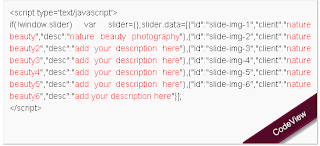
Follow simple and easy step to adding this effect in your code posting ----->>>>>
PREVIEW
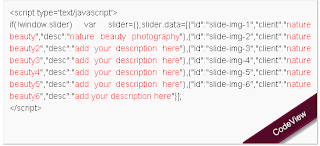
Follow simple and easy step to adding this effect in your code posting ----->>>>>
Add best Glass style Back to top button in blogger easily.
 Hi friends now add best Glass style back to top button in blogger easily.
Hi friends now add best Glass style back to top button in blogger easily. Follow simple and easy step to adding this Button in blogger --->>>>
* First go to your blogger Dashboard.
* Now click in design tab and edit HTML.
* Click in small box to expand your template.
* Now find this code </head> by CTRL+F key.
* Copy below code and paste before </head>
<style type='text/css'>
#blogger-StoTop {-moz-border-radius: 5px;-webkit-border-radius: 5px;border-radius: 5px; width:100px;background-color: #EEEEEE;background-color: rgba(238, 238, 238, 0.6);filter: progid:DXImageTransform.Microsoft.gradient(startColorStr='#99EEEEEE',EndColorStr='#99EEEEEE');text-align:center;padding:5px;position:fixed;bottom:10px;right:10px;cursor:pointer;color:#444;text-decoration:none;border:1px solid #C9C9C9;}
</style>
<script src='https://ajax.googleapis.com/ajax/libs/jquery/1.5.1/jquery.min.js' type='text/javascript'></script>
<script type='text/javascript'>
$(function() {
$.fn.scrollToTop = function() {
$(this).hide().removeAttr("href");
if ($(window).scrollTop() != "0") {
$(this).fadeIn("slow")
}
var scrollDiv = $(this);
$(window).scroll(function() {
if ($(window).scrollTop() == "0") {
$(scrollDiv).fadeOut("slow")
} else {
$(scrollDiv).fadeIn("slow")
}
});
$(this).click(function() {
$("html, body").animate({
scrollTop: 0
}, "slow")
})
}
});
$(function() {
$("#blogger-StoTop").scrollToTop();
});
</script>
<a href='#' id='blogger-StoTop' style='display:none;'>Scroll to Top </a>
Css Style for HTML/Javascript code posting in blogger blog.
Hi friends if you post any type code in blogging so i give you latest style code posting background for you.
PREVIEW:-
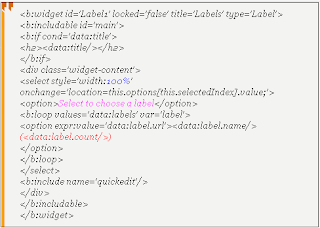
Follow simple and easy step to adding this effect in your blogger blog ---->>>>
PREVIEW:-
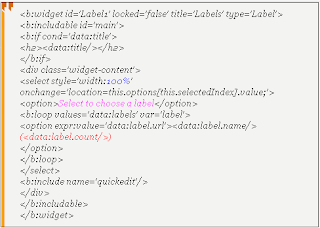
Follow simple and easy step to adding this effect in your blogger blog ---->>>>
Saturday 25 August 2012
100% WORKING CLASSIFIED SITES PART 2
Direct Posting.No Login.No registration.Here Is The 101% Working Classified Sites No Registration Required To Post Classified Sites.You Dont Need To Wait To Fill The Long Registration Form To Post Your Ad.Just Post It In Second Without Registration.
How to Add Jquery Multi tabbed wigdet to blogger
How to Install Multi Tabbed Widget to blogger
 Follow simple and easy step to adding this widget to blogger ---->>>>
Follow simple and easy step to adding this widget to blogger ---->>>>

Smooth Jquery featured content slider for blogger / Really Nice !
Smooth Jquery featured content slider for blogger

Follow simple and easy step to adding this slider to your blog ---->>>>
Subscribe to:
Posts (Atom)